SnapaShot is a commendable program for all those who are looking for a quick way to take screen shots without a lot of complications.
The program runs automatically as a frame that can be resized with complete liberty to adjust it to the area that you wish to select, or to enlarge it to capture the entire screen.
Advertisement
Once you have made your selection, all that’s necessary is to click on either of the two green buttons and select the “Copy” option to store the screen shot on your clipboard or “Save” to save it as an image.
SnapaShot allows you to save the created image in JPG, BMP, GIF, TIFF, PNG, and WDP formats.

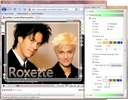
















Comments
There are no opinions about SnapaShot Pro yet. Be the first! Comment